When I purchased my hosting account I had no idea what it was all about! I managed to figure it out...and still figuring stuff out...but I had days when I just wanted to pull out my hair.
The biggest stress factor was that I had made the purchase with money which I didn't have and now I had no idea how to set it up. I was in a hurry to get it up and going, because I was already paying for it, so naturally I want to get the most for my hard-earned $$$. Because I was in such a hurry I didn't take the time to fully read the owners manual; had I done so I would have saved a lot of time.
But not just that...when I finally dove in it was like an information overload. Here I was over at www.w3schools.com learning html and css. When I got tired of reading I went over to youtube.com to learn in a more relaxed fashion which also allowed me to do other things in between, thus saving me some time.
I learned the most from Asib12, he deserves a pat on the back for creating such wonderful step-by-step tutorials. He shows you from the very basic html coding to css, javascript and even shows you how to set up a website from scratch.
So what exactly is it that you should know before buying a web-hosting plan?
Simple, head over to www.w3schools.com and start studying the free tutorials. Start with the basic html tutorials and work your way up to xml, css, javascript and more! You will find tutorials on every kind of coding which you'll need to set up you site. What I like most about learning at w3schools is the try it yourself editor in which you can put what you have learned to test. Plus at the end of each tutorial you have to option to quiz yourself to see how you're doing.
Next I would also recommend you watch the videos done by Asib12, this isn't necessary, but it does help to better understand when you actually see someone doing it.
Once you have the basics down, you should start planning your site and creating files or pages for your site and saving them in a new folder. Then as you learn more you can add more to each file or page and you don't need any expensive web page editor. All this can be done in note-pad!
Once you are confident that you have mastered the basics you can go ahead and get your web-hosting. I went with godaddy simply because I had heard a lot of good things about them, and they have proven themselves to be a leader in providing reliable and affordable webhosting.
I purchased both my domain and webhosting with them and thus far I am very satisfied with their services. After I had made the purchase they sent a link via e-mail to an e-book which has all the information you need to help you get started. (But you have to read it to benefit from it! lol)
I have also called in several times to ask questions which I should have figured out on my own, but they were more than willing to help me with my problems. They have a 24/7 support line, so you're never alone when help is needed!
It may seem a little scary and overwhelming, but once you have the basics down, although it does get complicated, anyone can learn and set up a web-site from scratch.
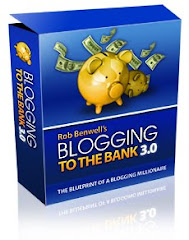
No comments:
Post a Comment