There are many programs available today which will help webmasters to upload and create their webpages without having to know any HTML. Blogging platforms have a built in 'what you see is what you get' (wysiwyg) editor making it easy for anyone to create a professional looking blog.
But, even though these programs are excellent in what they do, it is still necessary for every webmaster or blogger to know at least the basics of HTML. The reason I say this is because by knowing the basics you will be able to better optimize your site for the search engines so they can send you more targeted traffic, plus it will make your whole online experience much easier, and much more enjoyable. You won't have to go running every time you see a little snippet of coding.
By learning the basics of HTML you will be able to create your own anchor text links, name your pictures within the codes, and just move stuff around to anywhere you want, just by using a simple code.
Also if you are into affiliate marketing you definitely should learn the basics of HTML, because sometimes it is nice to be able to make minor changes to the affiliate code used to promote the product. Sometimes you may only want a text link, but when the company does not provide you with just a text link you need to know what part of the code you need.
Some of the things every webmaster or blogger should know about html is what the title tag is, how to make an anchor link, or a text link, basic formatting, and how to name the pictures within the code.
Learning the above is really not hard. The HTML coding or tags are very simple, logically used, and easy to understand. If you can learn how to use a webpage builder, then you can learn the basics of HTML; it really is that simple. All you basically need to know is what the code or tags are, how they are used, and then remember to close them at the end of the code.
There are many websites which teach HTML for free online; one of them is W3schools.com. They offer an excellent learning platform, where everything is in order. You are provided with a 'try it yourself' editor where you can put your own code in and watch what happens to it. This is how I learned and had a blast.
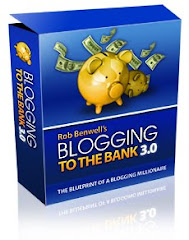
No comments:
Post a Comment